v7.1 [Jun 28, 2016]
May include unspecified updates, enhancements, or bug fixes.
v6.4 [Sep 7, 2015]
Installation: On initial installation, the SSH Server will now generate a default 3072-bit RSA keypair, instead of a 1024-bit DSA keypair. This is in addition to the ECDSA/nistp256 host key that has been generated since version 6.41.
Windows Firewall: The SSH Server's automatically managed IPv4 and IPv6 firewall rules no longer overlap. In previous versions, the rules overlapped, so that removal of a binding for one protocol caused the firewall exception for that same port to be also removed for the other protocol, until the server was restarted.
The SSH Server now includes a TelnetForwarder utility. This utility can be used to forward a terminal session established via the SSH Server to a legacy Telnet server. Currently, to use this utility, configure the following in a user or group settings entry in Advanced settings:
Set Shell access type to Custom shell settings.
Set Terminal shell to a value of the form:
"C:\Program Files\Bitvise SSH Server\TelnetForwarder.exe" host:port
Or to send additional information to the Telnet server:
"C:\Program Files\Bitvise SSH Server\TelnetForwarder.exe" host:port -senddata="%SSH_CLIENT%"
Set Permit exec requests to No.
Enable the setting Always use 'dumb' pseudo-terminal.
v6.0 [Jul 13, 2013]
- Fixed a command line parsing issue which prevented quoted parameters from working properly. Commands such as 'bvRun -brj -cmd="..."' now work correctly again.
- Fixed logging of superfluous warnings related to firewall management, configuration synchronization, and password cache.
- Fixed an issue which caused IPv6 bit masks to not be generated correctly when significant bits wasn't a multiple of 16.
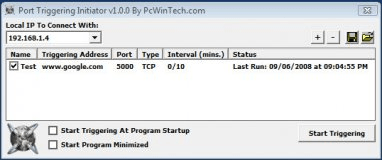
This tool helps you connecting when you use port triggering on your router.